Technoline WT 590 Datasheet
Browse online or download Datasheet for Alarm clocks Technoline WT 590. Technoline Radio Controlled Alarm Clock with Projection User Manual
- Page / 14
- Table of contents
- BOOKMARKS



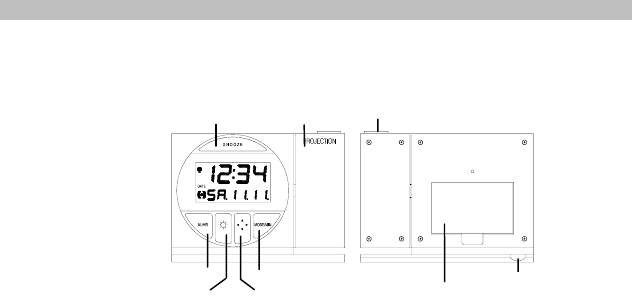
Summary of Contents
RADIO CONTROLLED PROJECTION CLOCK WITH DIGITAL THERMOMETER Instructions manual INTRODUCTION: Projector lensCongratulations on purchasing this Project
DCF-77 Tower icon Time Date display Indoor temperature display in degree Celsius Seconds display Alarm time display 24
MANUAL TIME SETTING: Hours Setting (flashing) Minutes Setting (flashing) In some cases after inserting the batteries, the Projection clock may no
1. The year digits start flashing. Use the MODE/MIN key to set the year (the range runs from 2000 to 2029). 2. Press the SNOOZE key again to enter
BACK-LIGHT: The LED back-light is automatically switched ON when any keys are pressed. The back-light will be switched on for approximately 2 seconds
MAINTENANCE: • Avoid placing the alarm clock in areas prone to vibration and shock as this may damage and inaccurate readings. • Avoid exposure to s
• Time projection (hour and minute) • Projection with adjustable brightness and projection orientation possible • Calendar display (weekday, date,
3. When the batteries are inserted, all the segments of the LCD will light up briefly and a “beep” will sound. The Projection clock will now start re
1. Connect the power adapter to a wall socket 2. Insert the adapter into the jack at the bottom of the clock 3. The Projection clock will now star
BATTERIES POWERED WITH THE USE OF AC/DC ADAPTER If the Projection clock is first powered by batteries and the power adapter is subsequently used for e
: Toggle between indoor temperature, seconds, alarm time, and date display : Enter time zone setting mode : Set the minutes, weekday and mon
Note: The projector will only project the current time. It will not project the seconds, date or temperature information. RADIO CONTROLLED TIME: The
towards the general direction of the Frankfurt/Main transmitter (avoid positioning within close proximity of metal frames or structures). Note: Use
3. Once the alarm time is set, press the SNOOZE key to confirm and exit or wait approximately 8 seconds for automatic timeout. TO ACTIVATE / DEACTIV




 (2 pages)
(2 pages) (2 pages)
(2 pages) (1 pages)
(1 pages) (1 pages)
(1 pages)







Comments to this Manuals